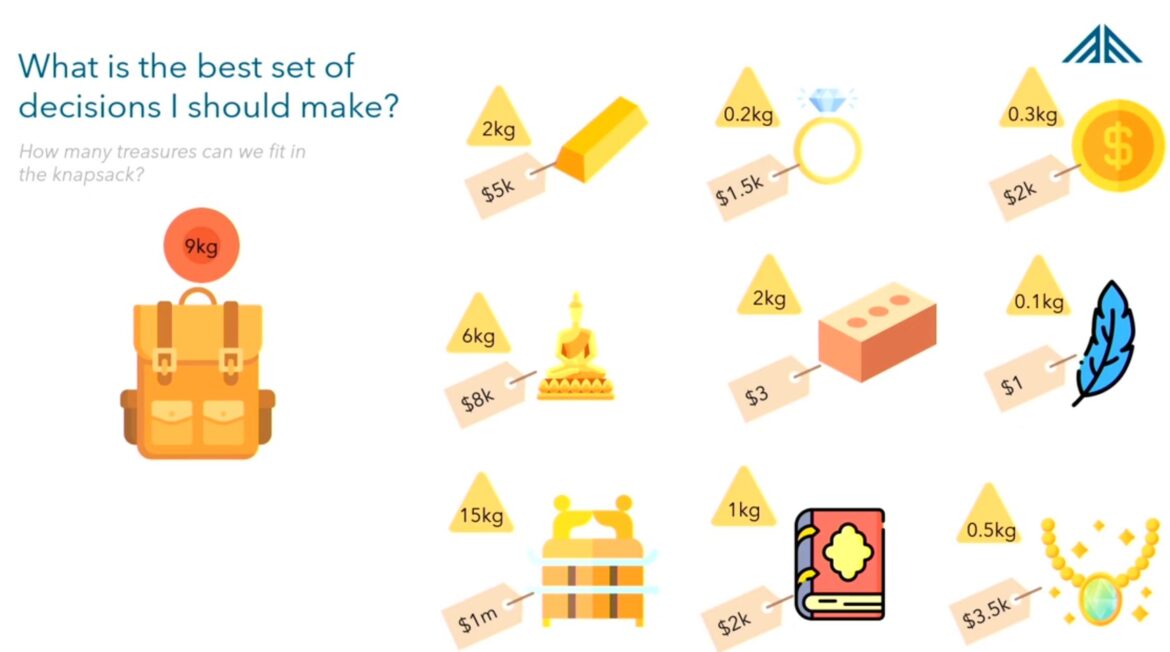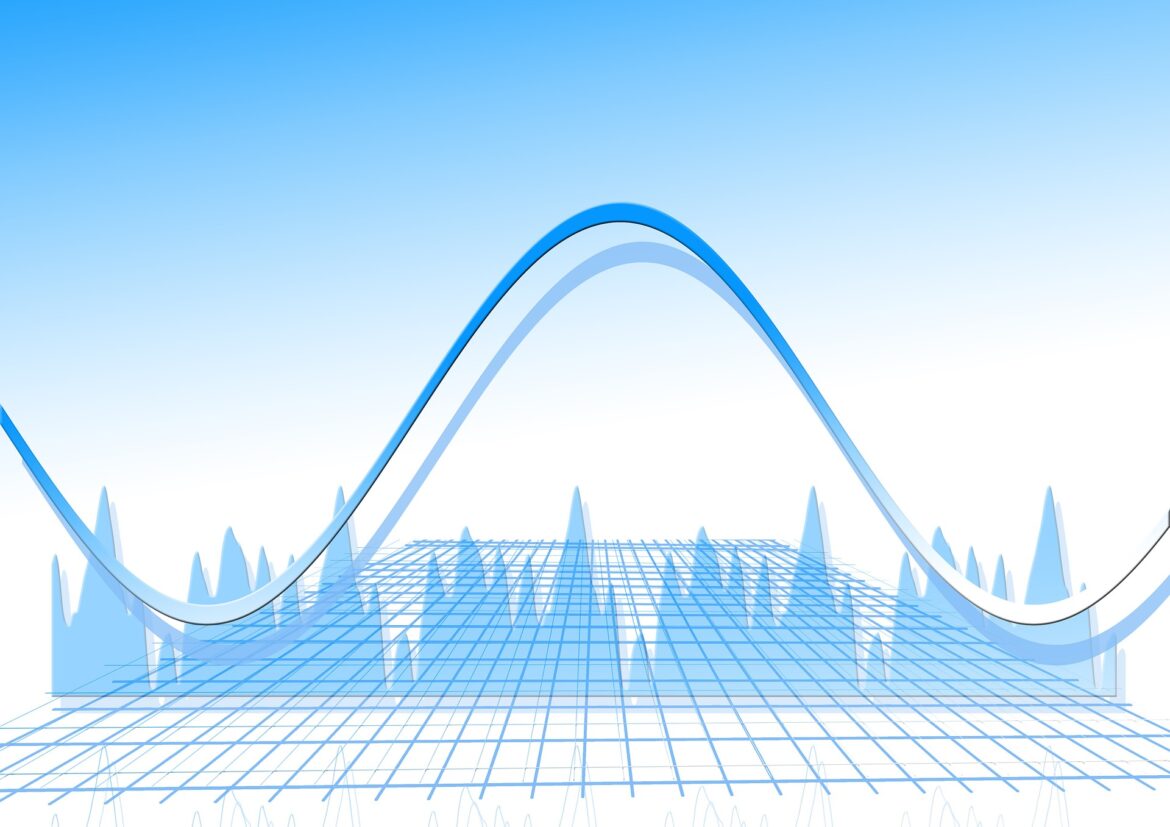During my PyCon presentation on Mathematical optimisation, I used the example of the knapsack problem to walk people through the structure of a linear program. I’ve had a number of people request access to this code, so I thought I’d write it up in a post so it could be more easily shared. This will be a relatively concise article so feel free to refer to the presentation for any additional context.
What is the knapsack problem?
- You have a knapsack that can only carry so much weight (in our case 9 kg)
- Every item you can place in the knapsack has a weight and a value
- You want to maximise the value of the items you choose to put in the knapsack
- What is the most valuable mix of items you can choose?
Why use this example?
I decided to use this particular example because I wanted to illustrate how mathematical optimisation is perfect for solving problems where you have a large number of granular decisions to make whilst subject to constraints. Many industries face some version of these problems. While machine learning is fantastic for prediction/classification problems, mathematical optimisation was developed specifically to solve complex decision problems.
Let’s solve it in Python
Step 1: Import libraries and initialise a model object.
import gurobipy as gp
from gurobipy import GRB
m = gp.Model("knapsack")
Step 2: Create the model decision variables. These are the binary decisions (0 or 1) that determine whether we are selecting this item to go into the knapsack.
gold = m.addVar(vtype=GRB.BINARY, name="gold") diamond = m.addVar(vtype=GRB.BINARY, name="diamond") coin = m.addVar(vtype=GRB.BINARY, name="coin") statue = m.addVar(vtype=GRB.BINARY, name="statue") brick = m.addVar(vtype=GRB.BINARY, name="brick") feather = m.addVar(vtype=GRB.BINARY, name="feather") ark = m.addVar(vtype=GRB.BINARY, name="ark") book = m.addVar(vtype=GRB.BINARY, name="book") necklace = m.addVar(vtype=GRB.BINARY, name="necklace")
Step 3: Create the weight constraint – in this case the backpack cannot hold more than 9 kg of objects.
backpack_max_weight = 9
m.addConstr(2 * gold +
0.2 * diamond +
0.3 * coin +
6 * statue +
2 * brick +
0.1 * feather +
15 * ark +
1 * book +
0.5 * necklace <= backpack_max_weight,
name="max_weight")
Step 4: Create the objective function of the model – we want to maximise the value of the objects we select.
m.setObjective(
5000 * gold +
1500 * diamond +
2000 * coin +
8000 * statue +
3 * brick +
1 * feather +
1000000 * ark +
2000 * book +
3500 * necklace,
GRB.MAXIMIZE)
Step 5: Run the model and extract the variables and their optimal values.
m.optimize()
for v in m.getVars():
print(v.VarName, v.X)